A valid license is required to proceed (Error Code: AG-1187-2) #
Error Message: “A valid license is required to proceed. Please check active licensing information.”
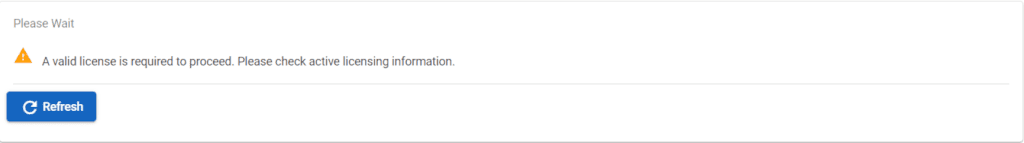
Explanation: The user does not have any backup licenses.
Solution:
For Resellers:
- On your computer, go to https://login.narbulut.com. Log in with your user credentials.
- Go to the License > License Transactions menu.
- Click on “License Assignment Transactions” button.
- From the drop-down menu under “Organization to assign” section, select the organization which you want to assign license(s) to.
- On the “Licenses to assign” tab, select the license(s) you want to assign.
- Click on the “Assign selected license” button.
- Repeat the setup process.
For Admins:
- On your computer, go to https://login.narbulut.com. Log in with your user credentials.
- Go to the License > License Transactions menu.
- Click on “License Assignment Transactions” button.
- From the drop-down menu under “Organization to assign” section, select the organization which you want to assign license(s) to.
- On the “Licenses to assign” tab, select the license(s) you want to assign. (If you do not have any licenses to assign, contact your service provider.)
- Click on the “Assign selected license” button.
- Repeat the setup process.
For End Users:
Contact your system administrator.




