Couldn’t activate selected installation (error Code: AG-1187-3) #
Error Message: “Couldn’t activate selected installation!”
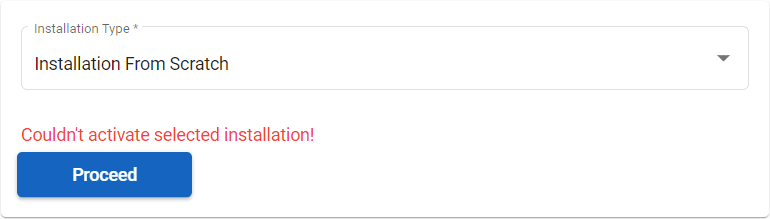
Explanation: Narbulut Backup Now agent could not send installation request to Narbulut servers due to a momentary connection problem.
Solution:
Method 1 :
- Make sure that you are connected to the internet.
- Make sure that you do not have any firewall restriction that will prevent your connection to Narbulut servers.
Method 2 :
- Close the Narbulut Backup Now agent.
- Open the “Services” app.
- Stop the “Narbulut Backup Now Audit Service”.
- Delete the “Data” folder located in the “C:\ProgramData\Narbulut\Narbulut Backup Now” path.
- Start the “Narbulut Backup Now Audit Service”.
You can continue to the installation process.




