Please check your credentials (Error Code: PN-1371-1) #
Error Message: “Please check your credentials!”
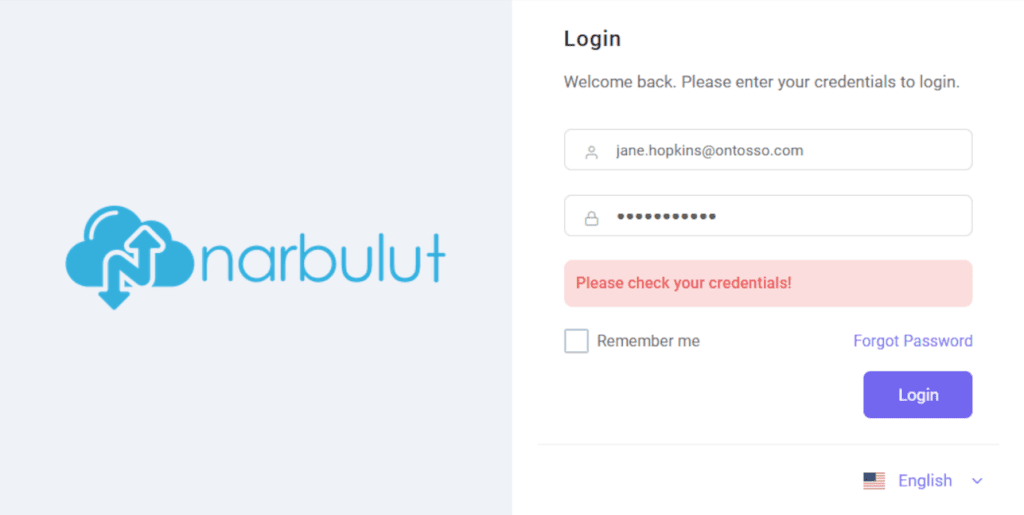
Explanation: No records were found matching the entered user credentials.
Solution:
For Resellers:
- Click on the “Forgot Password” button on the panel login screen.
- Enter your email address and click on the “Send” button.
A password reset mail will be sent to your email address.
For Admins:
If an end user of your organization is unable to log in;
- On your computer, go to https://login.narbulut.com. Log in with your user credentials.
- From the Organization > Users menu, select the user you want to send a password reset mail to and click on the
 button.
button. - Click the “Reset Password” button.
A password reset mail will be sent to the user.
If you are unable to log in;
- Click on the “Forgot Password” button on the panel login screen.
- Enter your email address and click on the “Send” button.
A password reset mail will be sent to your email address.
For End Users:
Method 1:
- Click on the “Forgot Password” button on the panel login screen.
- Enter your email address and click on the “Send” button.
A password reset mail will be sent to your email address.
Method 2:
Contact your system administrator.




