










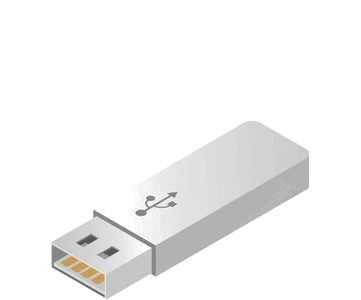
Seamless Backup
Backup your operating system and all your files seamlessly and securely.
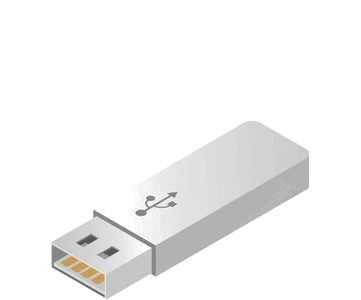
Easy Management
Manage backup operations easily with Narbulut web panel.
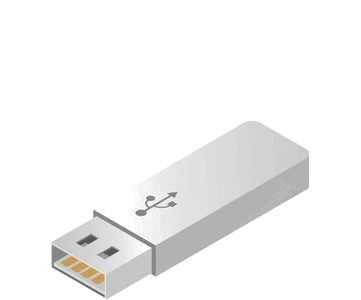
Fast Recovery
Recover your data quickly either at disk or volume level when needed.


Reduce risks with comprehensive backup
Businesses in today’s rapidly changing world face challenges in securely
backing up, storing, and recovering their data. Narbulut Easy Image Backup
effectively solves these problems and provides users with a secure data
backup experience. Narbulut Easy Image Backup quickly and reliably backs
up all the data on your devices, minimizing data loss.
“With its user-friendly
interface and easy management features, Narbulut Easy Image Backup
provides a reliable data backup solution for all users.”
Narbulut Easy Image Backup

Disk Backup
Narbulut Easy Image Backup takes comprehensive image backups of the disks on your device.
Scheduled Tasks
Narbulut Easy Image Backup allows you to create scheduled tasks for backup operations. Thus, your backups take place periodically at the times you specify. This feature saves you the hassle of manual backups.
Volume Backup
Narbulut Easy Image Backup takes comprehensive image backups of the volumes on your device.
Restoring to Disk/Volume
Narbulut Easy Image Backup allows you to easily restore your backups to the desired disk or volume. Merging processes of incremental and differential backups are automatically performed, ensuring seamless restoration.
Hybrid Backup
Narbulut Easy Image Backup features hybrid backup, allowing backup both to cloud and to desired local storage location.
Disk/Volume Cloning
Narbulut Easy Image Backup allows you to clone selected disks and volumes to your desired disk and volume targets. With Narbulut Easy Image Backup, you can conveniently perform your cloning operations.
Backup Methods
Narbulut Easy Image Backup lets you choose backup method as incremental, differential, or full for backup tasks.
Creating Startup Disk
Narbulut Easy Image Backup’s startup disk creation tool converts your USB drive into a bootable disk. With this USB drive, you can easily and seamlessly transfer your computer data to other devices as you like.
Is Your Data Safe?
“80% of companies facing data loss notice that they had experienced data loss while retrieving data from backup. To compensate for this damage, they lose an average of 6 months of time and workforce.”

Why Do We Experience Data Loss?
Restore your lost data easily in case of any possible disaster situations from anywhere using a web browser or desktop application! You will never experience data loss with Narbulut.

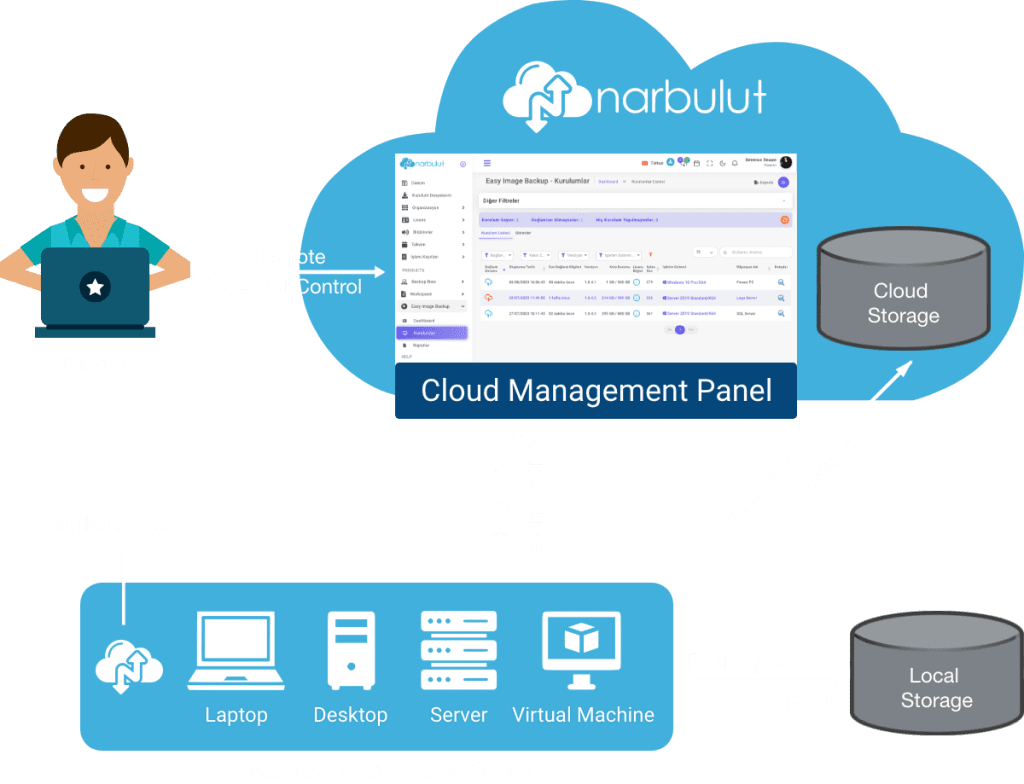

Back up and restore your system
with Narbulut!
Narbulut Easy Image Backup makes it very easy for you to back up your devices.
You can back up your system image to a local storage device or to Narbulut’s secure cloud storage.
You can also use Narbulut’s hybrid backup feature to back up to both local and cloud storage.
Narbulut Easy Image Backup’s startup disk creation tool turns your USB drive into a bootable Narbulut Easy Image Backup Recovery Tool.
With this USB drive, you can start your devices and easily perform recovery operations with your local or cloud image backups.
Narbulut Easy Image Backup

Central Management
With Narbulut's centralized management feature, you can manage the backup operations of your users.
Policies
Narbulut allows you to manage your users through policies. With policies, you can control backup operations of your users.
Storage Management
Narbulut Easy Image Backup allows you to create target storage locations for your backups.
2FA Authentication
Your account is always safe thanks to two factor authentication that requires for second approval, even if someone captures your password somehow.
Data Retention Policy
Narbulut Easy Image Backup allows you to configure detailed data retention policies for backups.
Notifications
Narbulut sends you notifications about the statuses of your backup tasks, always keeping you informed about your backups.
Remote Control
With Narbulut web panel, you can manage your backup operations from anywhere and any device.
Reports
Narbulut reporting system periodically informs you with comprehensive reports about the backup activities of your users, ensuring you do not miss anything.Your data is always safe with Narbulut
Narbulut transmits your data end-to-end with TLS 1.2 (Transport Layer Security) encryption method. It is stored in the data center with AES-256 (Advanced Encryption Standard) encryption method.

Encryption
Narbulut transfers your data to cloud by encrypting end-to-end (TLS 1.2). Stores it by encrypting (AES-256) on storage servers.

Data Integrity
During the synchronization process Narbulut validates your files with their originals in case of possible sending errors.
Desktop
Back up your desktops easily with Narbulut Easy Image Backup.
Laptop
Back up your laptops easily with Narbulut Easy Image Backup.
Server
Back up your servers easily with Narbulut Easy Image Backup.
Virtual Machine
Back up your VMs easily with Narbulut Easy Image Backup.

You can try 30 Days Free
While Narbulut offers a pleasant working environment, it saves you time. Are you ready for a new experience beyond the usual solutions? You can use Narbulut products with all their features for 30 days without any payment.
Do you have any inquiries?
For all your questions, you can contact us by phone and WhatsApp, or you can fill out the contact form if you wish. Our expert team will assist you as soon as possible.