with Narbulut it is very easy to back up SQL Databases!
Hello,
With Narbulut agent you can easily back up your SQL database files of CRM, ERP, MRP, accounting applications and access these data whenever you need it.
To Back Up Your Databases;
Click on SQL Backup menu on Narbulut agent. SQL Backup process needs to adjust a scheduled task. To create a task, click on +New.
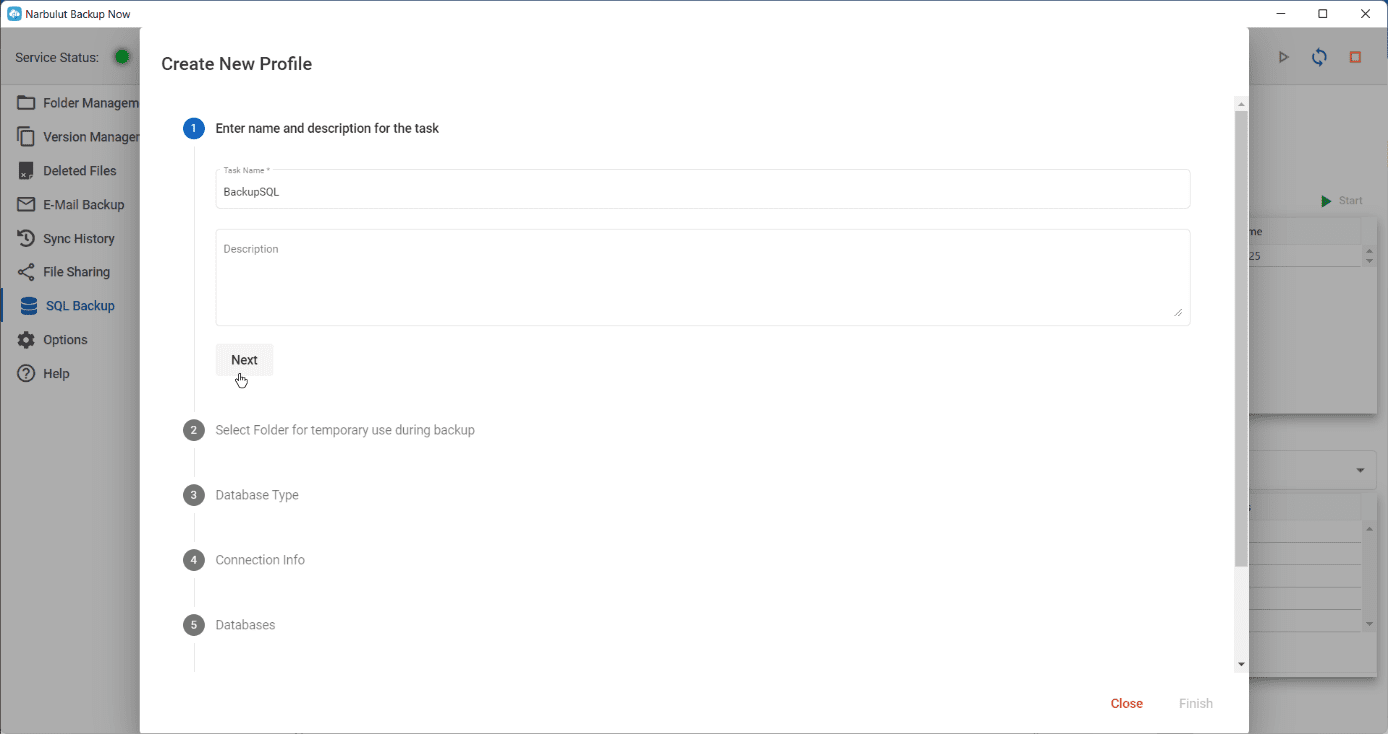
On this pop-up type a name for this task and if you want you can enter a description, click on Next.
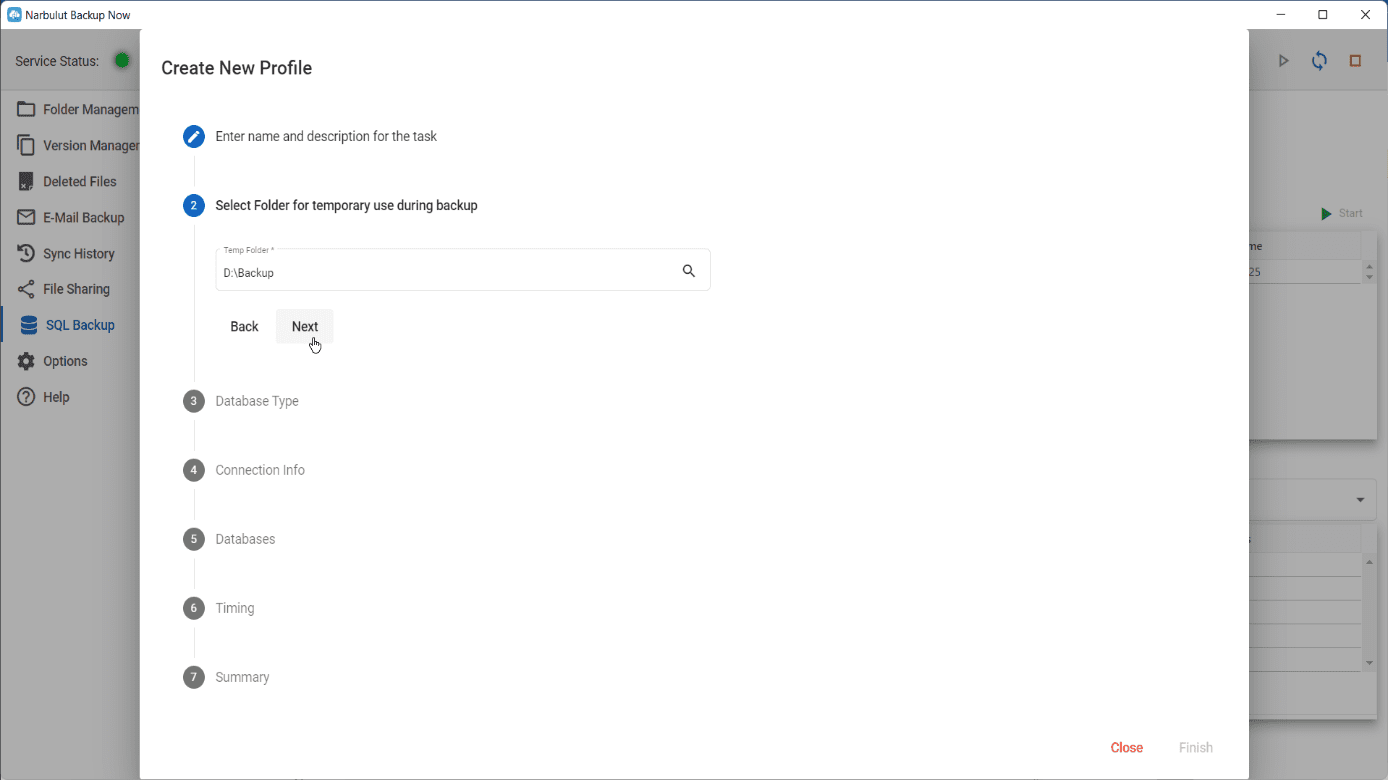
On this step you have to select a temporary folder on a proper disc in order to create temporary backup files of your SQL Databases. (Needs a space on disc as much as your DB size.), click on Next.
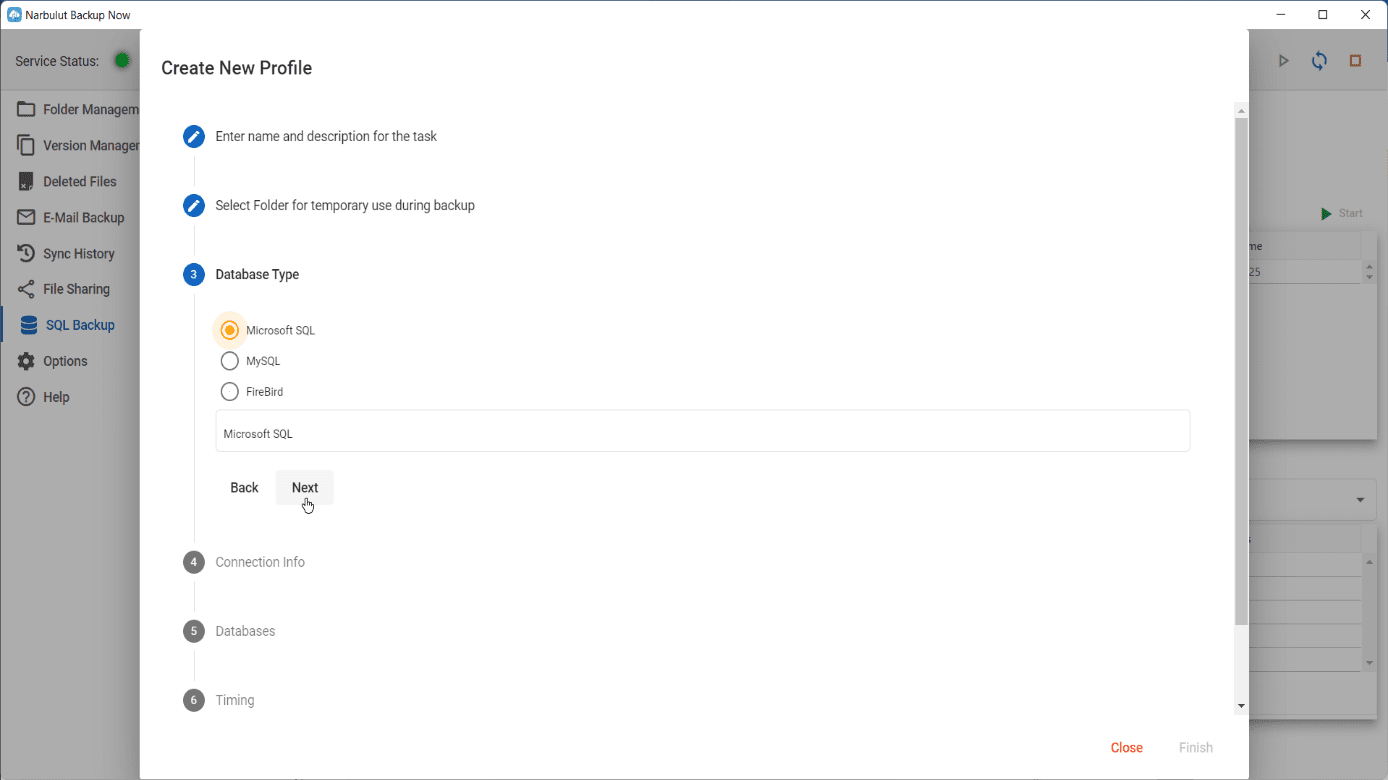
On this step choose your SQL Database among MS SQL, MYSQL and Firebird options, click on Next.
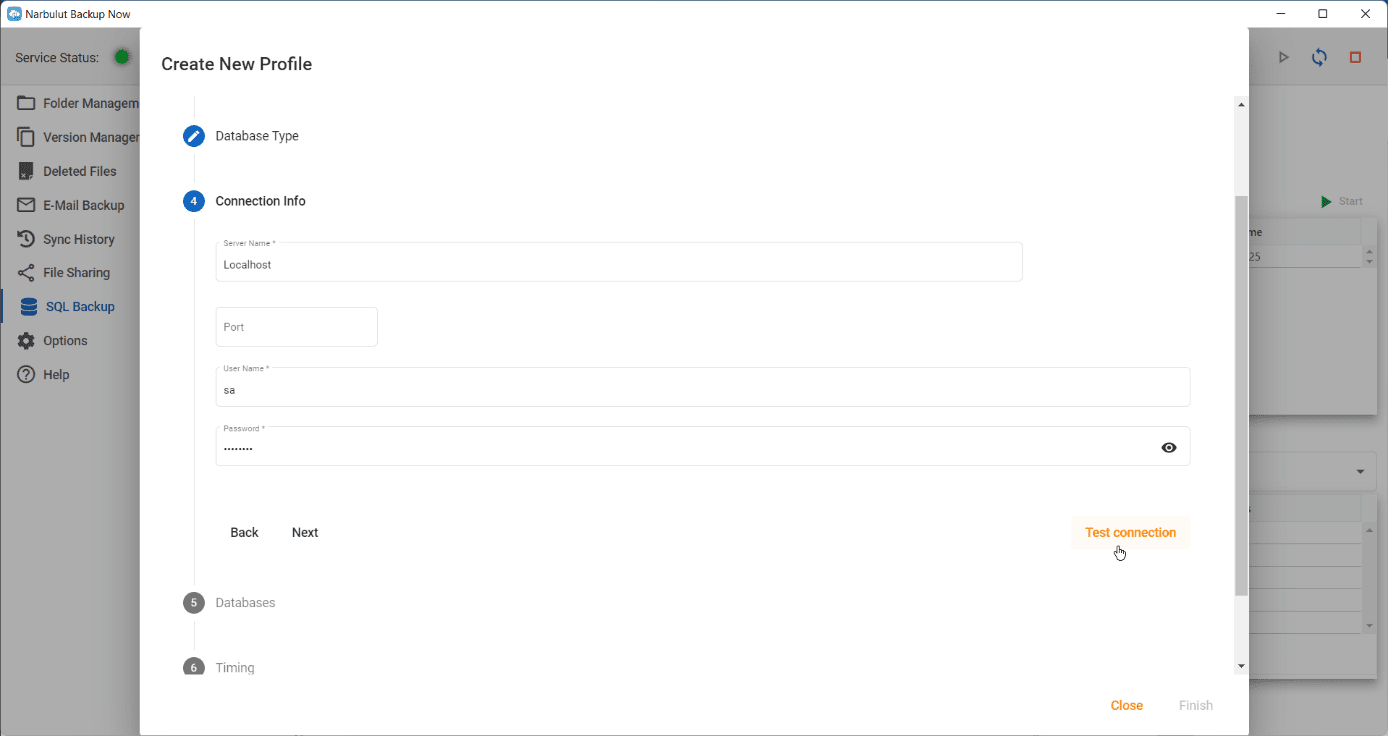
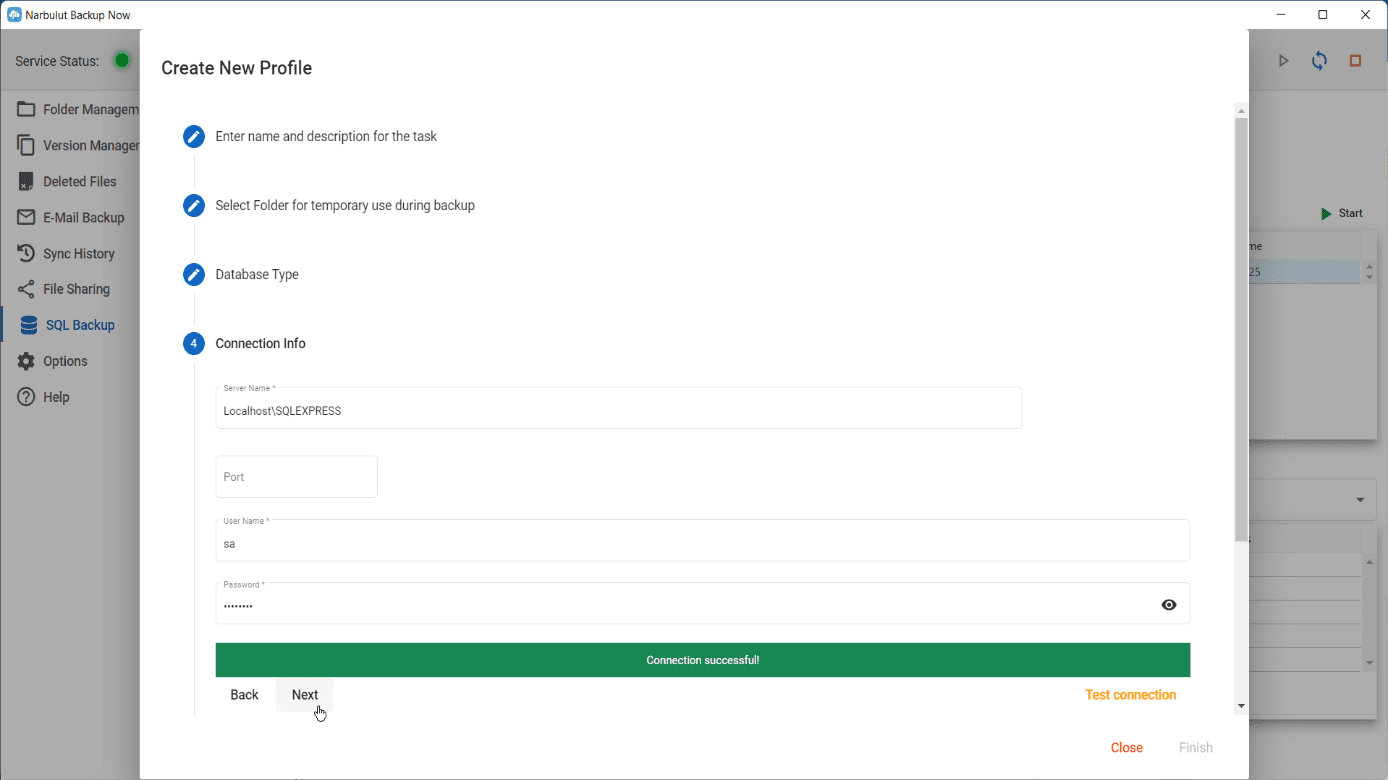
On this step enter your credentials (server name, port [if it’s not default], user name and password) for your SQL server in order to get connection and back up your databases, click on ‘Test connection’ button to check the right parameters entered or not, if everything is correct you will see ‘connection successful’ in a green bar, if not you will be notified as ‘server error’ in a red bar. When the connection approved click on Next.
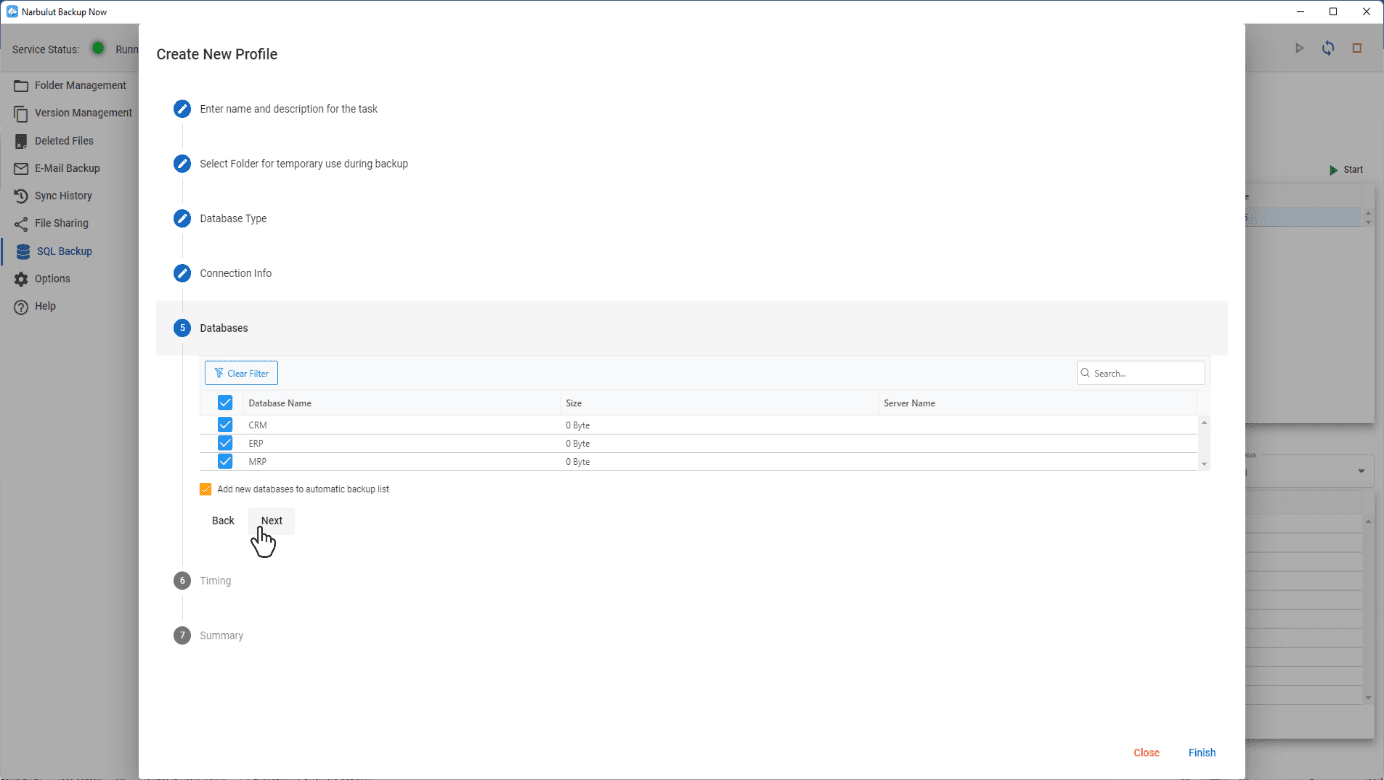
On this step appears all databases under this server, choose whichever you want to backup or click on the checkbox next to DB name to select all databases on this instance, if you click on this option, you will see a checkbox below about adding new databases to backup task in future. Once you click on this option all the existing and future databases will be included to this task, click on Next.
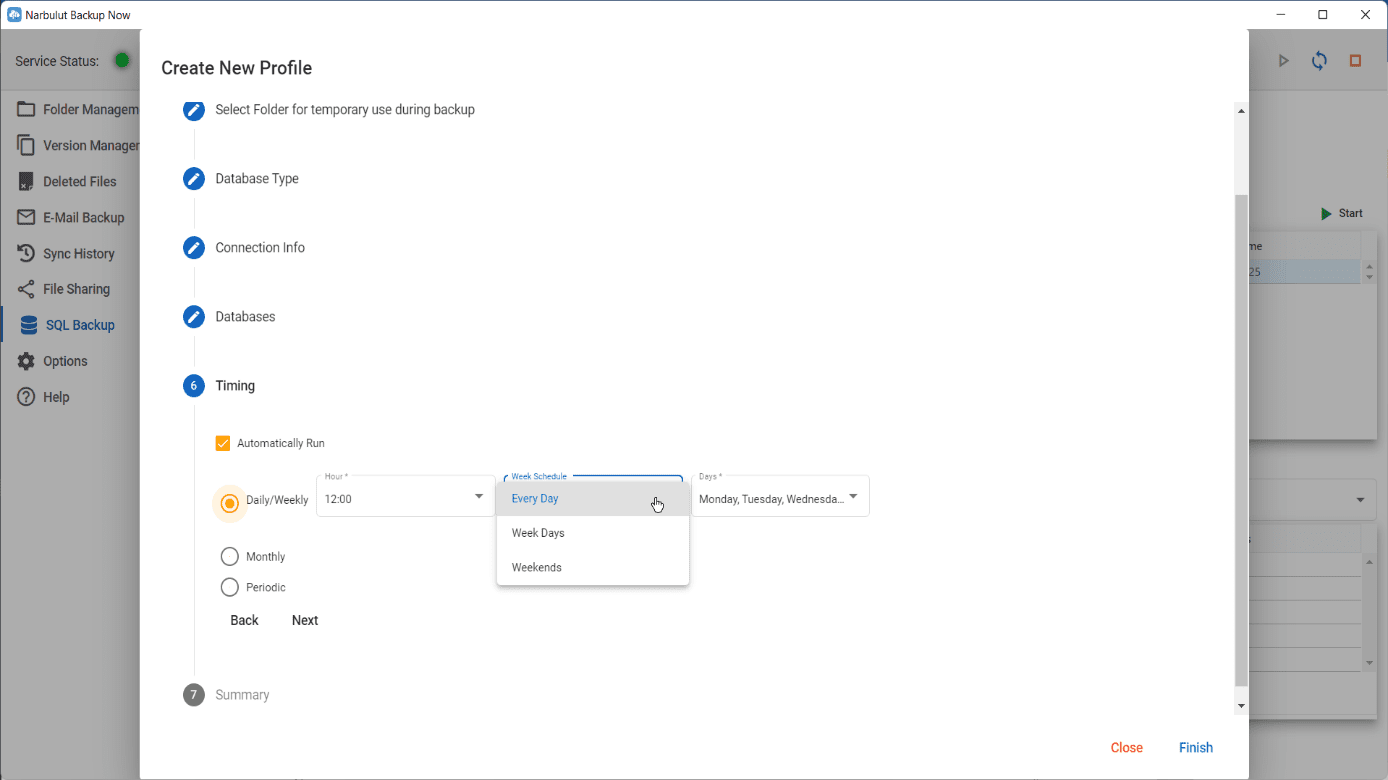
On this step you can adjust the timing of the task. Decide the timing period you want among daily/weekly or monthly or periodic. Periodic is recommended to have healthy backups.
In the daily/weekly option you can adjust backup time on determined days, once you choose this option Narbulut agent will back up your SQL databases automatically on determined time if your computer is open with connection to the internet.
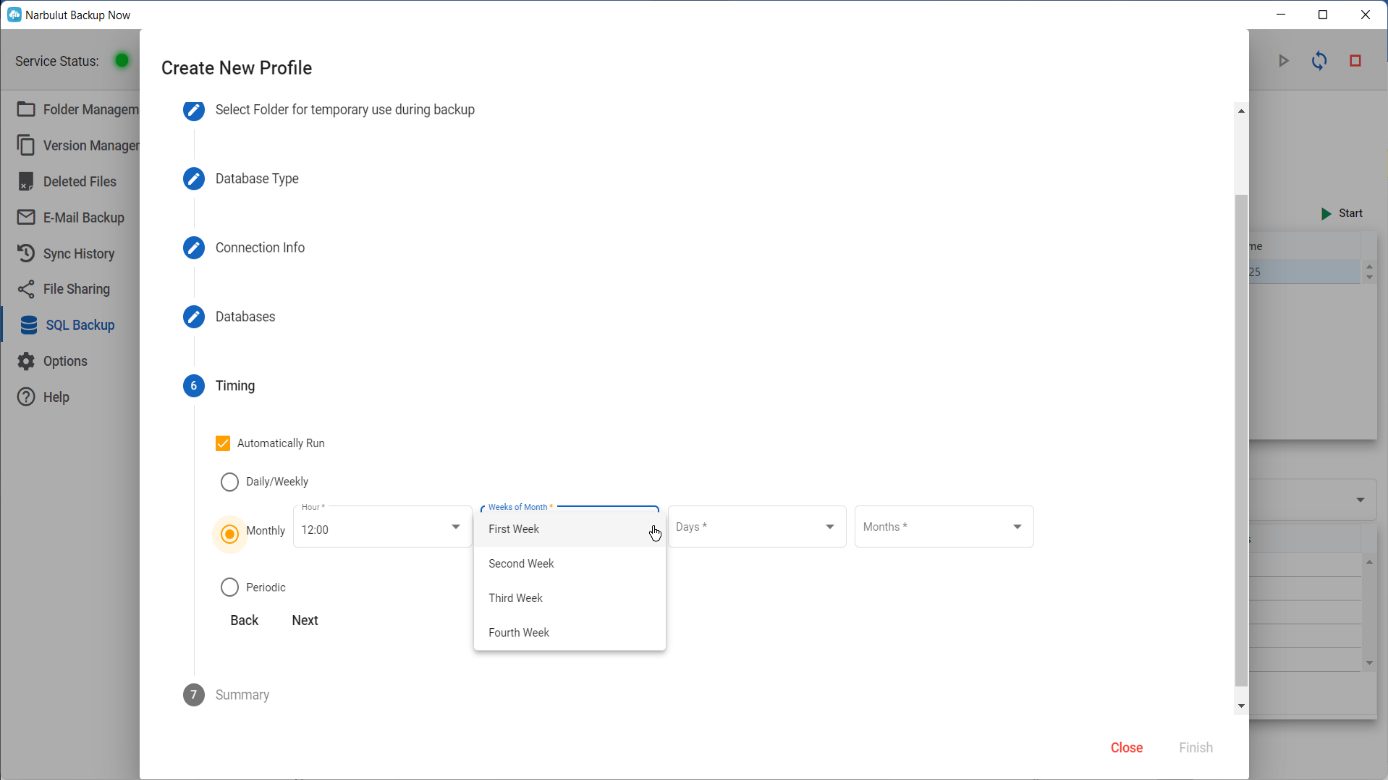
In monthly option you can adjust the backup time, on which week of the month, on which day of the week of the month and the month.
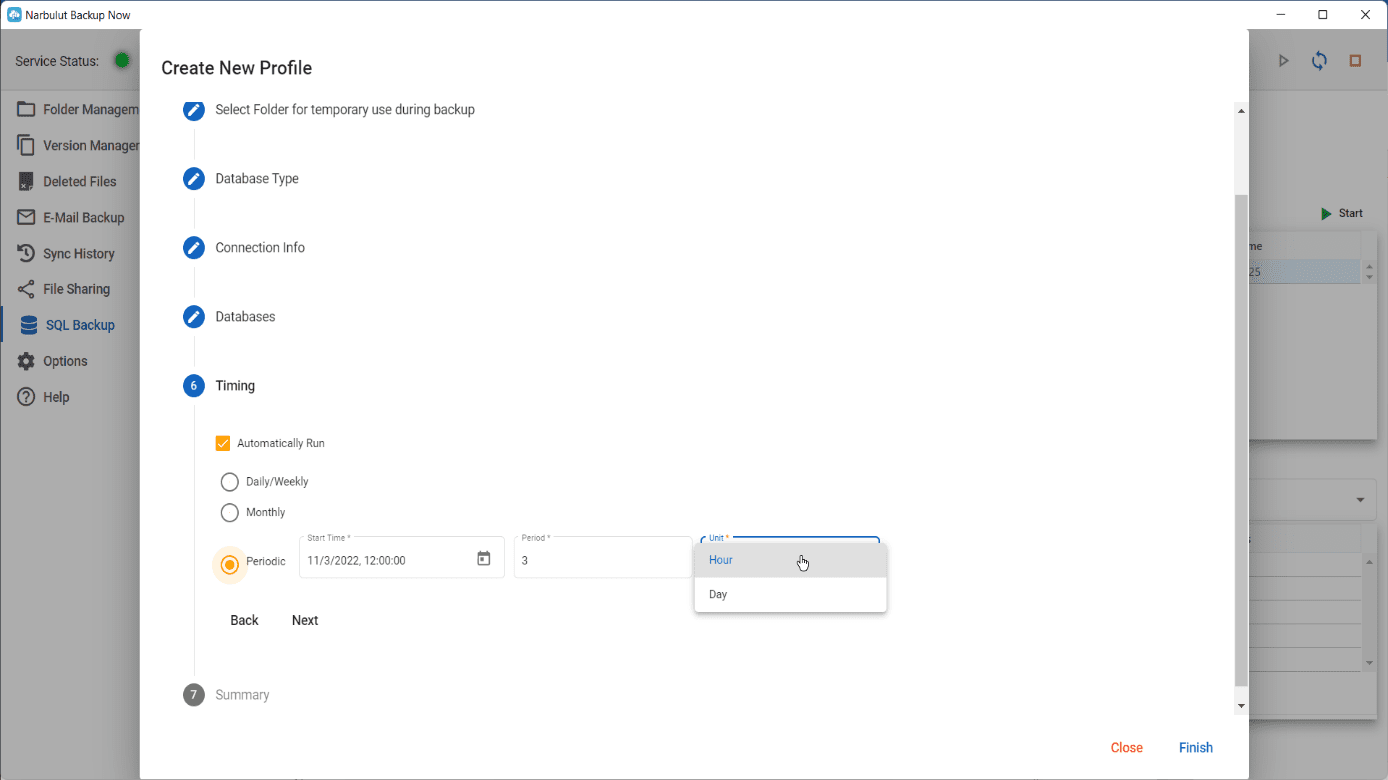
In the periodic option you can define the start time of the backup task and backing up periods beginning from one time in every hour to the endless possibility. Because of this flexibility, periodic option is recommended.

Narbulut will back up your database to cloud and record all logs. If a problem occurs, Narbulut warns you via notifications.
You can log in to web panel with your user information and check your backup. Narbulut will securely store SQL database backup and all versions until you need them.
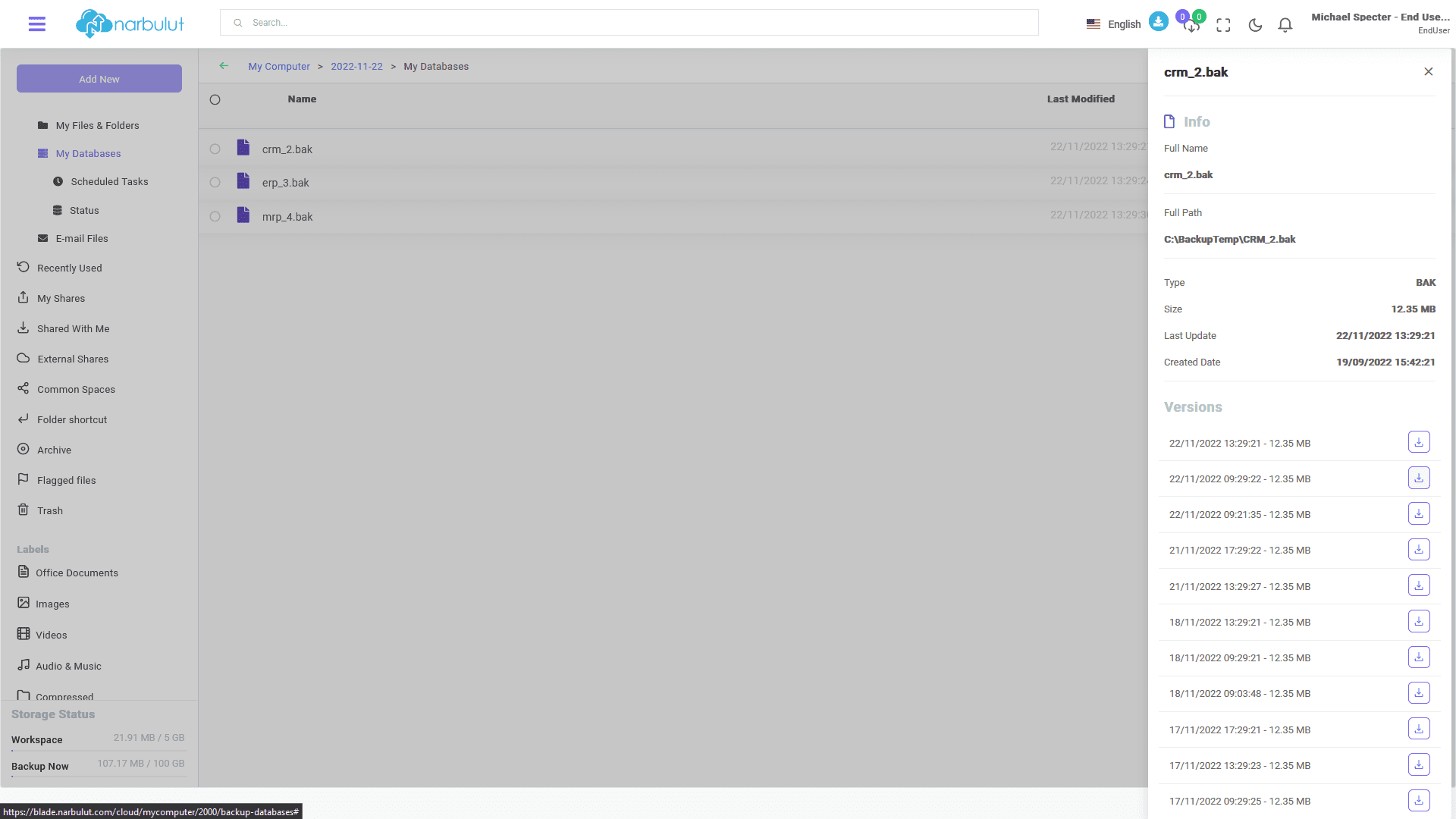
When you need you can see all versions and download the backup you want from anywhere. You can also use from our free-tool Narbulut Restore Now application to restore the Database backups.
Get the Best Experience
Narbulut delivers simple setup, effortless operations, and expansive backup solutions. Yet, it’s the white-glove treatment of customers and partners that really sets Narbulut apart from the competition.
